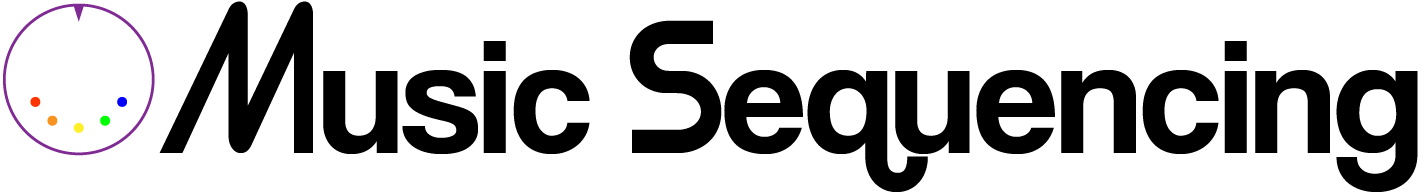Each Digital Audio Workstation has different advantages and pitfalls for music creation. If you want to work professionally in audio you might want get to know Pro Tools, if you’re making tracks in your bedroom on a PC, FL Studio might be your best choice, here’s why.
How DAWs are used to make music.
Some DAWs shine for specific uses but suck at others. The list of what we’ll focus on is defined below specifically for this article and not necessarily each term’s general definition. Here’s some of the main things we use DAWs for.
- Tracking: Not only recording audio but recording groups of musicians like bands or full orchestras in recording sessions. This also refers to the ability to record multiple takes and edit between them(comping).
- Producing: Making tracks and beats inside your DAW. A DAW that is good for producing ideally comes with built in Virtual Instruments and effects along with solid midi/audio sequencing and editing capabilities.
- Mixing: Refers to editing audio, automation, post-production and other audio mixing needs.
- Composing: Composing music for film/games/production tracks. DAW features that benefit composers include advanced midi capabilities, built in notation software as well as a good supply of Virtual Instruments and effects.
- Live Performance: Whether you are performing electronic music on your laptop, looping layers of yourself, or need to play along with backing tracks, Ableton Live is king. Live is in the name. I know this is suppose to just be the definition part of the article but you can't beat it. Anyone who is using another DAW to perform and has used Live, has a some reason and won't be reading this article.
- Songwriting: Songwriters want the ability to record ideas, be inspired and potentially create demos for their songs. A songwriter does not want to be bogged down with unnecessary fiddling or flaky technology.
- Virtual Instruments: Some DAWs come with so many built in instruments, loops and synths that they are worth buying just for that alone. If you use a DAW as your main program and it doesn't come with many built in sounds, you can rewire a different DAW's sounds/instruments back into your main DAW.
Cost
Before we do a run down of what different DAWs do best you might want to know how much bread they are and if they’ll work on your computer. A lot of these DAWs have some form of free trial that you can test out before you buy. Here are the prices in no particular order.
Ableton Live 10 - (Mac and PC) $79 Intro, $349 Standard, $599 Suite
Reason 10 by Propellerhead - (Mac and PC) $399.
Pro Tools 12 by Avid - (Mac and PC) Bare bones Pro Tools First is free. "Normal" Pro Tools is a $25 monthly "Subscription" or $599 to buy a "Perpetual License". A Pro Tools HD license is $1000 a year or $2500 for a perpetual license. It's another $100 dollars a year if you need to ask someone at Avid a question. Regular Pro Tools has a bunch of limitations vs the full HD version(which requires you buy hardware). Here's where you can compare the versions.
FL Studio by Image-Line -(Only PC) $99 Fruity Edition, $199 Producer Edition, $299 Signature Bundle, $899 All Plugins. These prices included Life Time Free updates they might be adding compatibility for mac someday, that would be cool.
Logic Pro X by Apple - (Only Mac) $199, everything included. GarageBand comes free with Macs and is worth using before you know if you'll want Logic.
Reaper by Cockos. (Mac or PC or Linux (unofficially)) - $60 for Discounted License or $225 Commercial License. Both licenses include the full program, the commercial license should be bought by people making more than $20,000 a year doing music who are not using Reaper for educational purposes or a non-profit.
Cubase 10 by Steinberg (Mac and PC) $579.99 Cubase Pro, $329.99 Cubase Artist, $99.99 Cubase Elements. Compare the versions. Similar to Pro Tools, comes with software limitations to create different price points.
Bitwig Studio 2 by Bitwig (Mac, PC and Linux) $399 Normal, $269 Educational. Includes 12 months free upgrades.
Studio One 4 by PreSonus (Mac and PC) $399 Professional, $99 Artist, Prime is free.
Sonar by Cakewalk (Only PC) $499 Platinum, $199 Professional, $99 Artist, $49 Home Studio. It doesn't limit track counts once you buy the artist level, which is nice. The price difference there is about the plugins, loops, samples, and virtual instruments
There are more DAWs out there but these are the main ones. As for best bang for the buck, in my humble opinion, it is either Reaper or Logic depending on how many built in features you want and if you already have a Mac or not. Logic is able to have so many features at such a low price because Apple makes their money selling the computers, not Logic.
A Special Note About Pro Tools: Pro Tools was the first DAW to do digital music well and thus spread like wild fire into professional studios in the 90s and early 2000s. If you intend to work in audio professionally you will most likely have know a bit about Pro Tools. You will benefit greatly by understanding the basic audio editing, recording, file handling and key commands.
So Which DAW Should You Use?
Tracking
- Use: Pro Tools, Logic, Reaper, Sonar
- Don't Use: Ableton Live, FL Studio, Bitwig, Reason
Pro Tools is the most common DAW for tracking. If your main deal is recording bands then you probably want to use it as your main DAW. A lot of recording studios will buy one Pro Tools system, get it working and then not update it. If you invest in a massive Pro Tools HD system just be aware that to update it could easily cost you well over $10,000 down the road. That being said, Logic, Reaper and Studio One are adequate at tracking. All of the “Don’t Use” DAWs are not designed for tracking full bands right now. They are more for producing in the box. If you try tracking a multi mic’d drum set, take after take, you will quickly find out how difficult and painful the recording and editing process can be.
Producing
- Use: Ableton Live, FL Studio, Bitwig, Logic...whatever.
- Don't Use: Nothing you can't use.
As far as producing in the box goes, you use what you are comfortable with. Albeton Live, FL Studio, Sonar and Logic all come with a ton of built in features that really get you going. If you want to produce more EDM type stuff, most guys seem to use Ableton or FL Studio. Each DAW has a different workflow, so give a few a free trial if you are completely new.
Mixing
- Use: Pro Tools or whatever.
- Don't Use: Nothing you can't use.
Most professional mixing engineers will use Pro Tools to mix. It handles audio really well and is great for editing too. That being said, it is possible to mix in any DAW and if you are producing or composing, you Don’t need Pro Tools to mix your stuff and some pro mixers are switch from Pro Tools to Studio One.
Composing
- Use: Cubase, Logic Pro X, Pro Tools*
- Don't Use: Ableton Live, FL Studio, Reason
Most film or video game composers use either Cubase or Logic for writing. Some weirdos use Digital Performer. Cubase and Logic are great for hosting virtual instruments, editing/recording midi, editing/recording audio, and include score editors to make parts quickly if you want to record live musicians.
That being said, if you find yourself composing in the Hollywood system you’re mixing engineer will probably mix in Pro Tools. Often times you will have to deliver tracks inside a Pro Tools session. Pro Tools is also really friendly when it comes to hosting video. You might write and record in Cubase or Logic but network to another computer synced up, running Pro Tools with the video. Things can get very complicated with music for media.
Live Performance
- Use: Ableton Live
- Don't Use: Something besides Ableton Live (Unless you really know what you're doing)
I might seem a bit stoked on Ableton Live but I don’t think I’m out of wack here.
Whether you are an EDM producer performing live or a rock band useing some backing tracks, Ableton can do the job.
Ableton Live is extremely stable and it is really, really easy to assign basically anything to a midi controller. There is a bunch of hardware out there both by Ableton and third parties design to specifically work with Live.
Songwriting
- Use: Logic, Ableton Live, Studio One 3 Prime, Garage Band, Pro Tools First
- Don't Use: FL Studio, Reason
This really depends on what kind of songwriter you are. Logic has a built in drummer so you can easily add drums to a demo, plus a bunch of other loops or virtual instruments. Ableton Live has built in loopers which are fantastic for starting ideas or building up songs/interesting arrangements. If you have never tried writing with a looper, I highly recommend it. Studio One 3 Prime, Garage Band, and Pro Tools First are all free. If you just want to lay down some ideas and add a couple layers you can’t beat free.
Virtual Instruments
- Use: Reason, Logic, Ableton, FL Studio, Sonar
- Don't Use: Pro Tools
Rewiring Reason into another DAW for it’s sounds is classic. Today you can easily produce inside of Reason but what makes it really spectacular is the built-in instruments and effects. You can patch things every which way with virtual patch cables and stack things on each other, there’s drum machines, classics synths, Reason 9 now can host VSTs! If you are on a Mac, eventually Logic is worth getting for the sounds alone. If you are using Reaper for example, they’ll show you how to use Logic as a sound module. Ableton and FL Studio both have some really cool built in synths and drum sounds to check out.
In Conclusion
This is an introductory guide and not a rule book. There are tons of other DAWs out there you might like too. There are also features like custom scripting and hardware integration that aren’t really discussed here. You also might want to use a DAW in the opposite way I’ve stated, that’s cool too. I suggested you try at least two or three DAWs over time so you get a sense of the different strengths, weaknesses and workflows. Keep learning my friends.