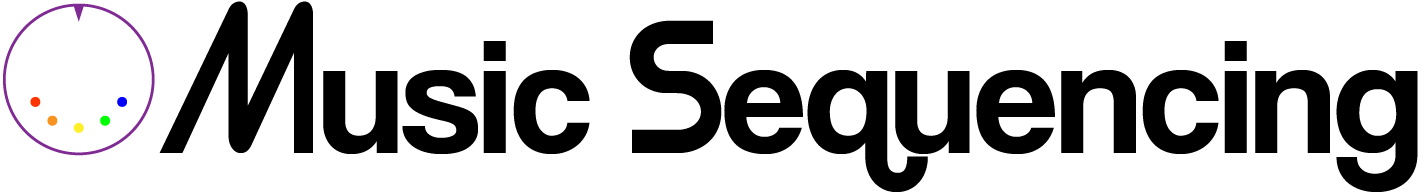This is a technique to randomly vary your midi’s rhythm and velocities in order to create more human sounding tracks. This concept is an invaluable time saver.
If you are composer who writes in Sibelius or Finale, you can quickly vary your imported midi instead of going through hell to edit every individual part/note. If you are drawing in drum beats you can quickly add interesting variations and human like imperfections.
Sometimes you just want to see something specific in the tutorial. No problem. I have time stamped links embedded below to take you right where you want to go.
Randomize Velocities
This section shows you how to randomize the velocities of a group of midi notes within a set range.
Note Selection Trick
A lot of little tricks can really speed up the midi editing process. If there are notes within a section that you would like to edit and you have notes that are already selected, you can save a some serious time by displacing notes you’ve already selected a couple octaves to grab what you want to edit. It makes more sense to watch it.
Randomize Rhythm
Quickly being able to randomize rhythms is an essential skill in midi programming to make your performances feel real.
Crescendo Velocities
This section shows how you can still keep your accented notes within a crescendo in Logic X.
Make The Same Velocity
If all of your velocities get super out of wack or you just want them to be the same, here is a quick tip on how to do that instantly.
Thank you for watching and please subscribe for more stuff. Feel free to write me if there is anything you are interested in learning. Have a nice day.